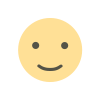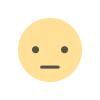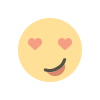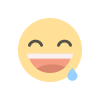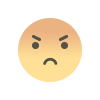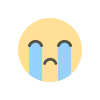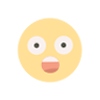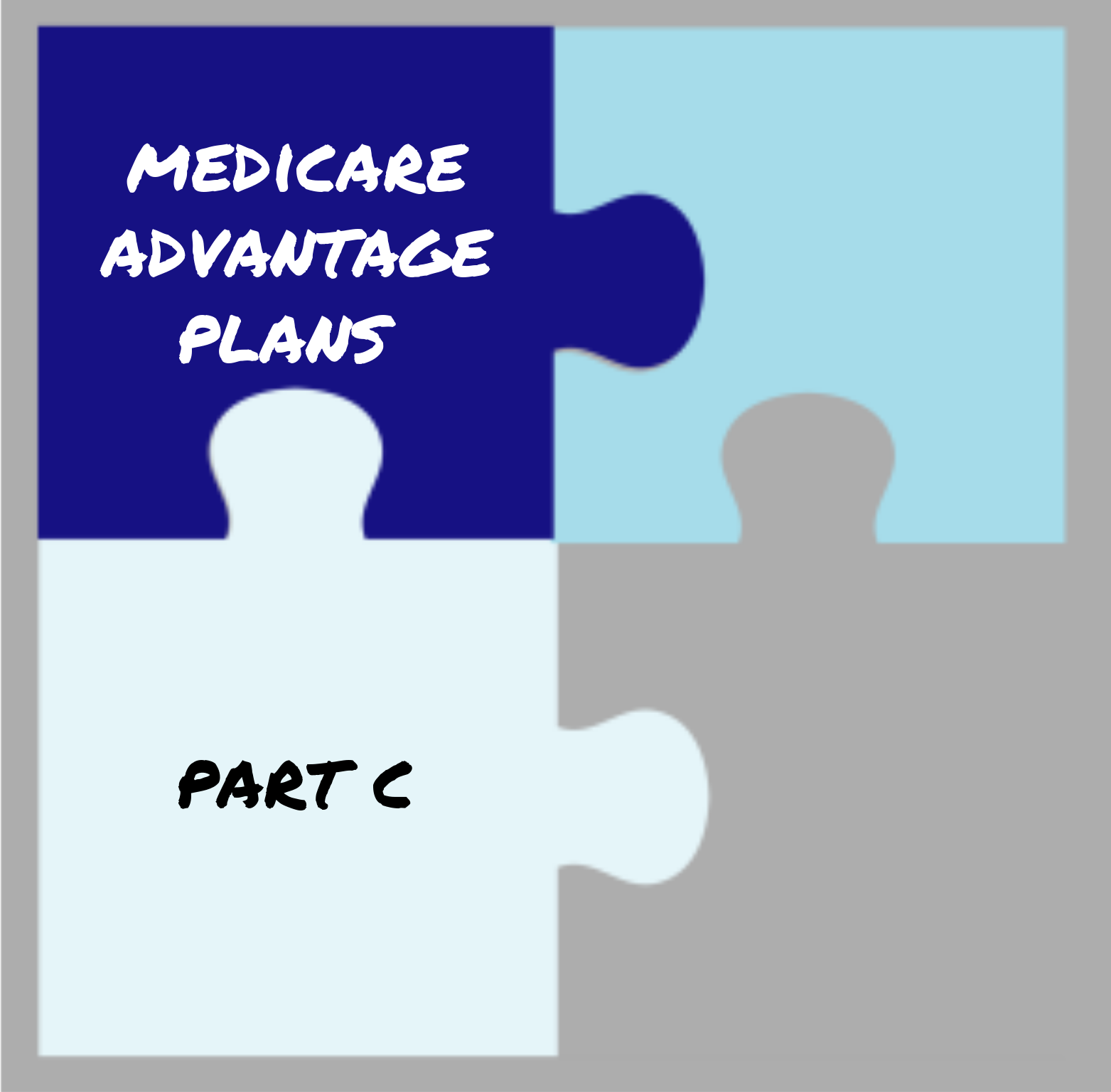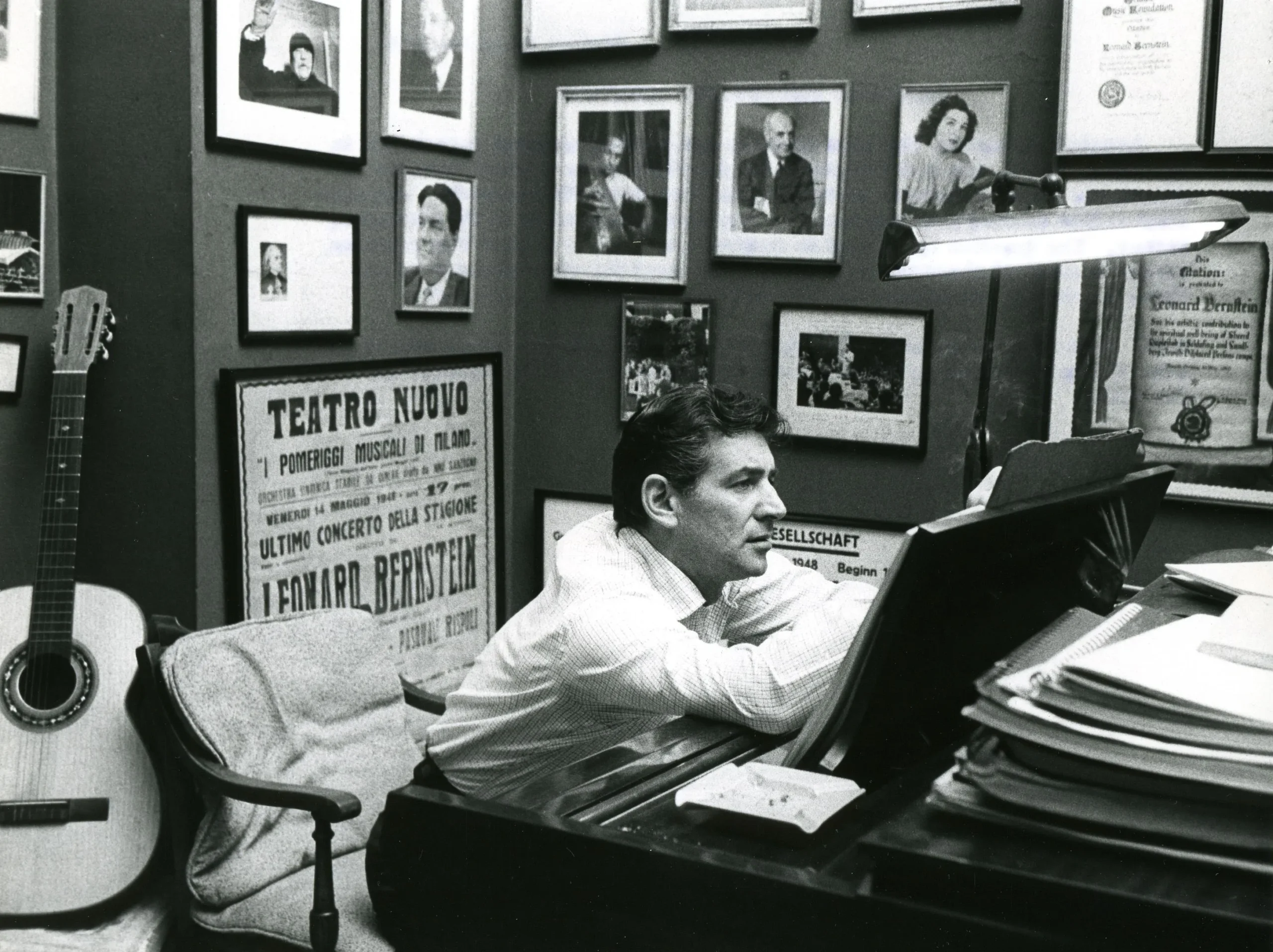Choosing the Best Desktop Motherboard for Your Needs
Discover the best desktop motherboards for performance and reliability. Learn how to choose the right IT hardware for your computer hardware setup.

The motherboard is the backbone of any desktop PC, determining compatibility, performance, and future upgrade potential. Whether you are building a gaming rig, a workstation, or a general-purpose computer, selecting the right IT hardware is crucial. The motherboard serves as a bridge between all major components, including the processor, RAM, and storage devices.
Understanding Motherboard Compatibility
Before choosing a desktop motherboard, you must ensure compatibility with your computer hardware components. The key factors to consider include:
1. Processor Compatibility
Motherboards are designed to support specific processor sockets. The two major brands, Intel and AMD, use different sockets, such as:
-
Intel: LGA 1700 (for 12th and 13th Gen processors)
-
AMD: AM5 (for Ryzen 7000 series) and AM4 (for older Ryzen models)
Choosing a motherboard with the correct socket ensures seamless performance and system stability.
2. Chipset Selection
The chipset determines the motherboard’s features, including overclocking capabilities, PCIe lane distribution, and connectivity options. Some popular chipsets include:
-
Intel Z790/Z690: Best for high-end gaming and productivity tasks.
-
AMD X670E/B650: Supports overclocking and advanced features for Ryzen processors.
-
Intel B760/B660: A budget-friendly option with decent performance.
-
AMD A620: Entry-level motherboard with essential features.
Essential Features of a Quality Desktop Motherboard
A good computer hardware setup requires a motherboard with the right features. Here are some crucial aspects to consider:
1. RAM Support
Modern motherboards support DDR4 or DDR5 RAM. DDR5 offers higher bandwidth and efficiency, but DDR4 remains a cost-effective choice. Consider the following:
-
Maximum RAM Capacity: Ranges from 32GB to 128GB, depending on the motherboard.
-
Memory Speed: Higher speeds (e.g., 6000MHz for DDR5) improve performance, especially in gaming and multitasking.
2. Expansion Slots and Connectivity
Expansion slots allow you to add additional components such as graphics cards, sound cards, and storage devices. Key expansion features include:
-
PCIe Slots: Used for graphics cards and NVMe SSDs. PCIe 5.0 offers the fastest data transfer rates.
-
USB Ports: Ensure sufficient USB 3.2 and USB-C ports for peripherals.
-
M.2 Slots: For high-speed NVMe SSDs, essential for fast boot times and quick file transfers.
3. Cooling and Power Delivery
A motherboard’s Voltage Regulator Module (VRM) determines power stability, crucial for overclocking and high-performance computing. Features to consider:
-
Heatsinks & Thermal Solutions: Ensure stable operation and prevent overheating.
-
VRM Phases: More power phases provide better voltage regulation, ideal for high-end processors.
Best Desktop Motherboards for Different Use Cases
Now that we understand key specifications, let’s explore some of the best desktop motherboards for different applications:
1. Best Gaming Motherboard
ASUS ROG Strix Z790-E Gaming WiFi
-
Supports Intel 13th Gen processors
-
PCIe 5.0 support for high-speed GPUs and SSDs
-
Advanced cooling solutions and high-quality VRM for overclocking
2. Best Workstation Motherboard
MSI MEG X670E GODLIKE
-
Supports AMD Ryzen 7000 series
-
10GbE LAN and Wi-Fi 6E for fast networking
-
Multiple M.2 slots for extensive storage expansion
3. Best Budget Motherboard
Gigabyte B760 AORUS ELITE AX
-
Affordable option with solid performance
-
Supports Intel 12th/13th Gen processors
-
Integrated Wi-Fi 6 for wireless connectivity
Future-Proofing Your Motherboard Choice
With rapidly evolving IT hardware, it’s essential to choose a motherboard that can accommodate future upgrades. Here are some tips:
-
Opt for PCIe 5.0 compatibility to ensure future GPU and SSD support.
-
Choose a motherboard with multiple M.2 slots for storage expansion.
-
Ensure BIOS update support for next-generation processors.
Conclusion
Selecting the best desktop motherboard requires careful consideration of compatibility, performance, and future upgrade potential. Whether for gaming, work, or general use, investing in the right computer hardware ensures long-term reliability and efficiency. By focusing on chipset, RAM support, connectivity, and power delivery, you can build a PC that meets your needs today and in the future.
What's Your Reaction?