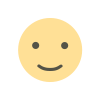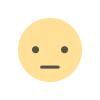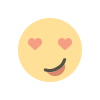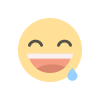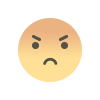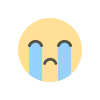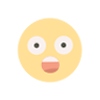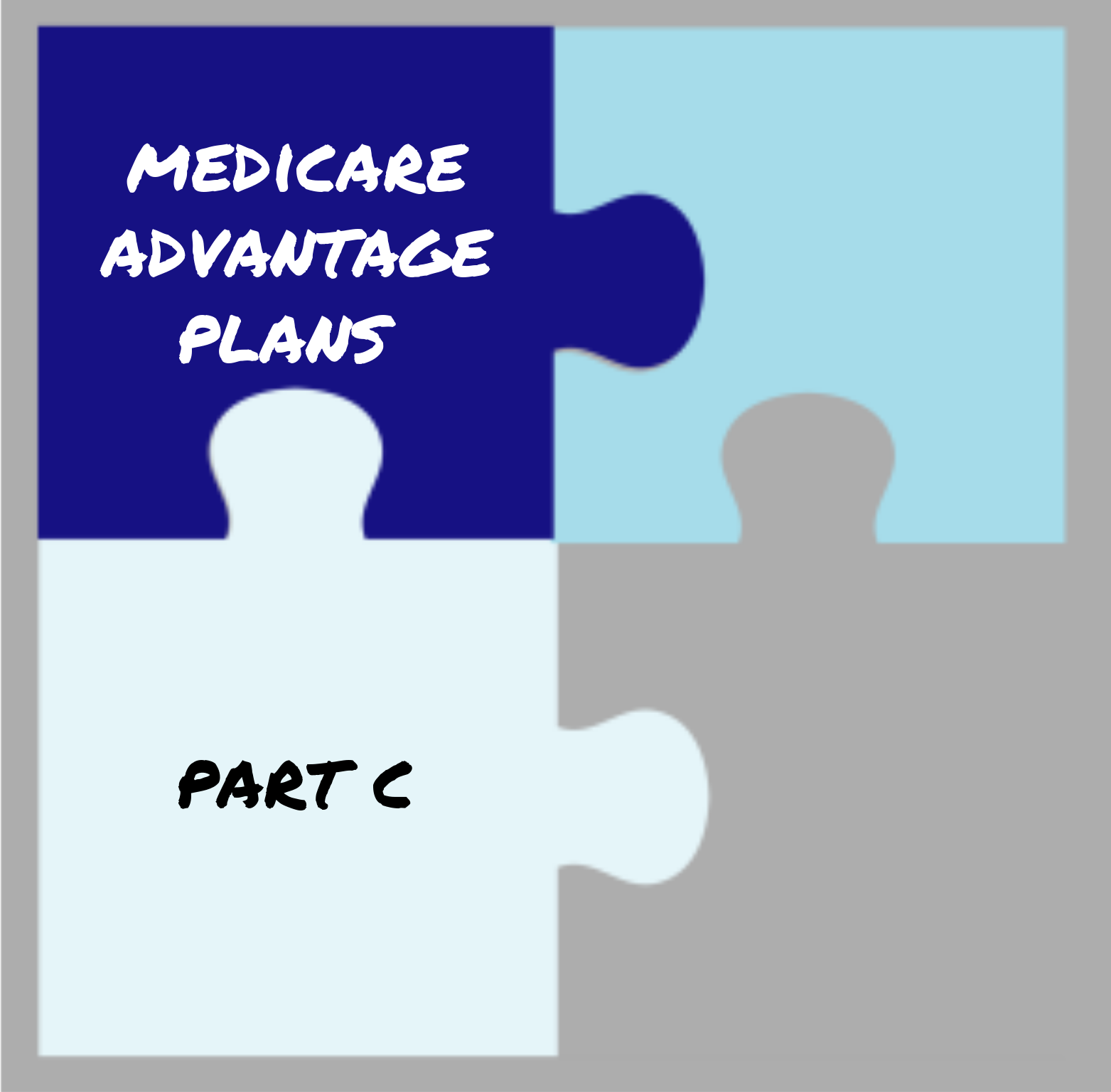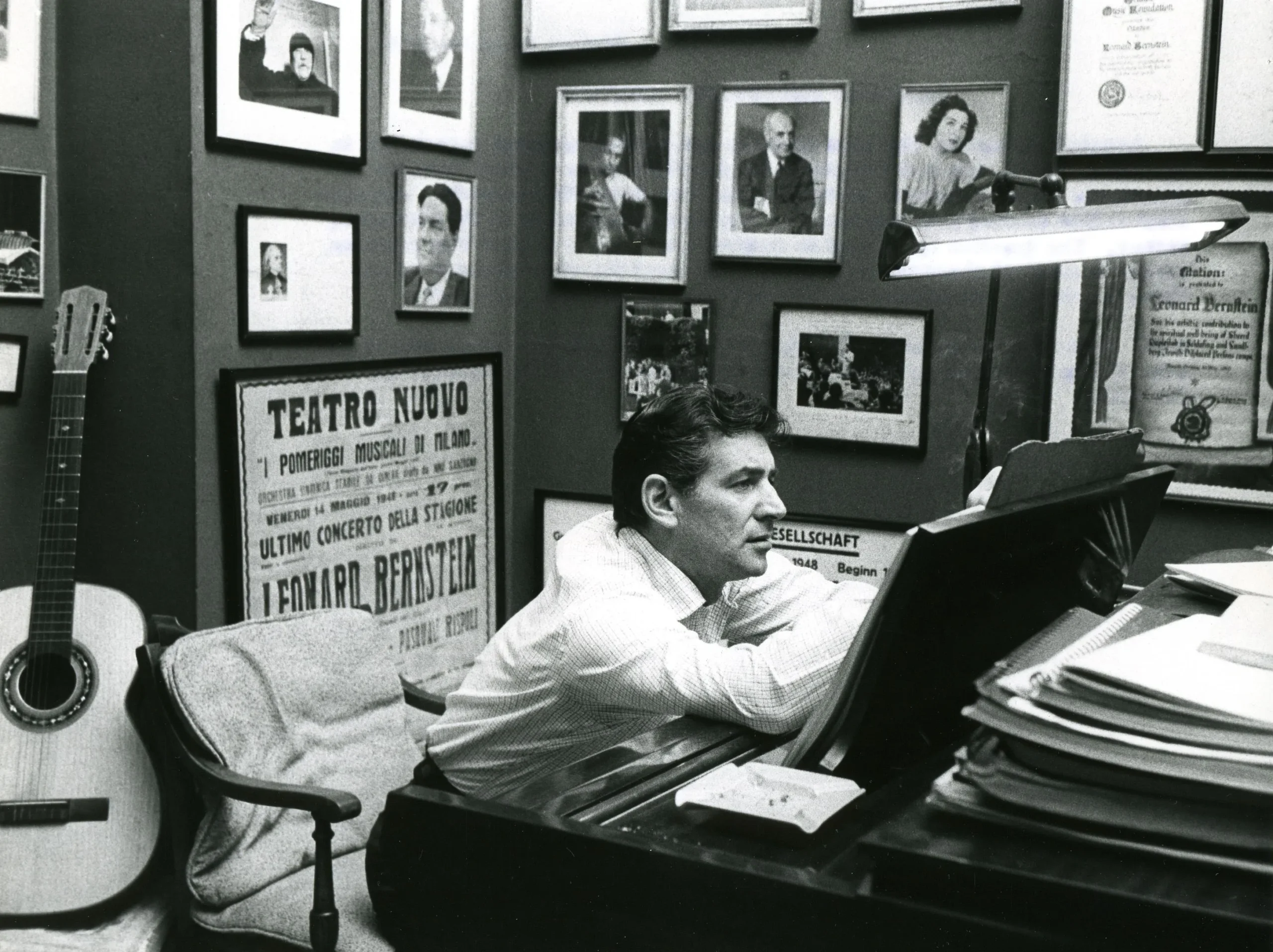Creating an Educational Website Wireframe for SEO
Designing an educational website wireframe is a crucial step in developing an SEO-friendly site that enhances user experience and search engine visibility. Start by mapping out a clear, organized layout that prioritizes content accessibility and intuitive navigation. Incorporate SEO best practices from the beginning by including areas for keywords, meta descriptions, and alt text. Make sure your wireframe allows for responsive design to ensure the site performs well on all devices. Effective wireframing lays the foundation for a user-centric and search-optimized educational platform.
Designing an educational website involves various crucial steps, and creating a wireframe is one of the most foundational aspects. A wireframe serves as a blueprint for your website, outlining the structure and layout of each page to ensure a user-friendly and SEO-optimized site. In this guide, we will delve into the process of creating an effective wireframe for an educational website with a focus on enhancing SEO.
Understanding the Importance of a Wireframe
A wireframe is essentially a visual representation of a website’s layout. It helps in planning the site’s structure by focusing on the arrangement of content and navigation elements. For educational websites, wireframes are particularly important because they provide a clear visual guide for how users will interact with the site and how content will be organized.
Creating a wireframe with SEO in mind ensures that your website is not only easy to navigate but also optimized for search engines. This integration of SEO principles into the wireframe design is crucial for improving your site's visibility and attracting more organic traffic.
Defining the Goals of Your Educational Website
Before you start designing the wireframe, it's essential to establish the goals of your educational website. These goals will guide the structure and features included in your wireframe. Common objectives for educational websites include providing easy access to learning materials, facilitating communication between users, driving engagement with interactive content, and boosting visibility through effective SEO strategies.
Structuring the Main Navigation
The main navigation menu is a critical element in the wireframe of an educational website. It should be designed to provide users with clear and intuitive access to different sections of the site. Key elements to consider include:
The home page, which serves as the primary entry point for users and should provide a comprehensive overview of what the site offers.
Sections dedicated to courses or programs, where users can browse and access various educational materials.
An about us page, offering information about the institution, its instructors, and the website’s mission.
A resources section providing additional materials such as study guides and external links.
A blog or news section for updates, articles, or news relevant to the educational field.
A contact page for user inquiries and support.
Designing the Home Page Wireframe
The home page is often the first impression users have of your website, making its design crucial. The wireframe for the home page should include several essential elements:
A hero section featuring a compelling headline and a brief description of the site’s offerings, complemented by a call-to-action (CTA). This section should be visually engaging to immediately capture user interest.
A navigation menu that is easily accessible and well-organized, helping users find their way around the site with ease.
Featured content that highlights key courses, programs, or blog posts, enticing users to explore further.
A search bar that allows users to quickly find specific content or resources.
A footer that includes essential links such as contact information, social media profiles, and additional resources.
Optimizing Page Layout for SEO
When designing your wireframe, it’s important to consider how the page layout can support SEO. Focus on the following aspects to enhance your site's search engine optimization:
Using header tags (H1, H2, H3) to structure your content hierarchically. The H1 tag should denote the main title of the page, while H2 and H3 tags should organize subsections and additional details.
Placing the most important content above the fold, meaning visible without scrolling, to increase the likelihood that search engines will prioritize this content.
Incorporating internal links throughout the wireframe to connect related content, which helps with navigation and encourages search engines to index more pages.
Adding placeholders for images with descriptive alt text to improve accessibility and help search engines understand the content of your images.
Incorporating SEO Best Practices into the Wireframe
To further enhance SEO through your wireframe, consider integrating the following best practices:
Designing with responsive design principles to ensure the site accommodates different screen sizes and devices, which is favored by search engines.
Planning for page load speed by optimizing the layout to minimize large files and ensure fast loading times, which improves both user experience and SEO.
Including areas in your wireframe where schema markup can be added, which helps search engines understand your content better and improves the appearance of rich snippets in search results.
Designing for User Engagement
An educational website should engage users and encourage them to spend more time on the site. Your wireframe should include elements that foster interaction and keep users engaged. Consider incorporating:
Interactive features such as quizzes, polls, or interactive infographics that enhance the learning experience and user engagement.
Multimedia content areas for videos, podcasts, or audio clips that make learning more dynamic and engaging.
Strategically placed calls-to-action (CTAs) that encourage users to sign up for courses, download materials, or contact the institution.
Testing and Iterating Your Wireframe
Once your wireframe is designed, it’s crucial to test and iterate. Collect feedback from potential users and stakeholders to ensure that the wireframe meets their needs and expectations. Conduct usability testing to identify any issues with navigation or content placement and review your wireframe with an SEO expert to ensure it adheres to best practices. Make necessary adjustments based on feedback and testing results.
Finalizing Your Wireframe
After thorough testing and revisions, finalize your wireframe and prepare it for the design and development phases. Ensure that all elements are clearly defined and aligned with both user needs and SEO objectives.
Creating a wireframe for an educational website with a focus on SEO is a crucial step in developing a user-friendly and search engine-optimized site. By defining your goals, structuring navigation, optimizing page layouts, and incorporating SEO best practices, you set a strong foundation for a successful educational website. Regular testing and iteration will help refine the design and ensure it meets the needs of users and search engines alike.
What is a wireframe and why is it important for an educational website?
A wireframe is a visual guide that represents the skeletal framework of a website. It outlines the structure, layout, and functionality of different elements on a page. For an educational website, a wireframe is crucial because it helps plan the organization of content, ensures intuitive navigation, and provides a blueprint for optimizing the site for SEO. By establishing a clear structure early on, you can enhance user experience and improve search engine visibility.
How can I define the goals of my educational website before creating a wireframe?
Defining the goals of your educational website involves identifying the primary objectives you want to achieve. Common goals might include providing easy access to learning materials, facilitating communication between students and instructors, driving engagement with interactive content, and increasing visibility through SEO. Consider your target audience, the type of content you will offer, and how you want users to interact with your site. These goals will guide the structure and features of your wireframe.
What are the key components to include in the main navigation of an educational website?
The main navigation of an educational website should be designed to provide users with clear and intuitive access to important sections. Key components include:
- A home page link, which serves as the central entry point.
- Sections for courses or programs, allowing users to browse and access educational materials.
- An about us page, offering information about the institution and its mission.
- A resources section with study guides and external links.
- A blog or news section for updates and articles.
- A contact page for inquiries and support.
How should I design the home page wireframe for an educational website?
The home page wireframe should include several essential elements:
- A hero section with a compelling headline and brief description, complemented by a call-to-action (CTA).
- A well-organized navigation menu for easy access to different site sections.
- Featured content highlighting key courses or programs.
- A search bar for quick content discovery.
- A footer with essential links, such as contact information and social media profiles.
What are some SEO considerations to keep in mind when designing a wireframe?
When designing a wireframe with SEO in mind, consider the following:
- Use header tags (H1, H2, H3) to structure content hierarchically.
- Place important content above the fold to improve visibility.
- Incorporate internal links to connect related content and improve navigation.
- Include placeholders for images with descriptive alt text to aid search engine indexing.
How can I optimize the page layout of my educational website for SEO?
To optimize page layout for SEO:
- Ensure the most important content is visible without scrolling (above the fold).
- Use header tags to organize content and make it easier for search engines to understand.
- Incorporate internal linking to connect related pages and enhance navigation.
- Add alt text to images to improve search engine indexing and accessibility.
What are some best practices for incorporating SEO into a wireframe design?
Best practices for incorporating SEO into your wireframe design include:
- Designing with responsive design principles to ensure the site is accessible on different devices.
- Planning for fast page load speeds by optimizing layout and minimizing large files.
- Including areas for schema markup to help search engines understand your content.
- Ensuring that all important content and keywords are strategically placed for visibility.
How can I enhance user engagement through my wireframe design?
To enhance user engagement:
- Include interactive features such as quizzes or polls to make the site more engaging.
- Design multimedia content areas for videos, podcasts, or audio clips.
- Place calls-to-action (CTAs) strategically to encourage user interactions, such as signing up for courses or downloading materials.
What steps should I take to test and iterate my wireframe design?
Testing and iterating your wireframe involves:
- Collecting feedback from potential users and stakeholders to ensure the design meets their needs.
- Conducting usability testing to identify navigation issues and content placement problems.
- Reviewing the wireframe with SEO experts to ensure it adheres to best practices.
- Making necessary adjustments based on feedback and testing results.
How can I finalize my wireframe before moving on to the design and development phases?
To finalize your wireframe:
- Ensure that all elements are clearly defined and align with both user needs and SEO objectives.
- Review the wireframe for consistency and completeness.
- Prepare the wireframe for handoff to designers and developers, ensuring they understand the structure and goals of the site.
Get in Touch
Website – https://www.webinfomatrix.com
Mobile - +91 9212306116
Whatsapp – https://call.whatsapp.com/voice/9rqVJyqSNMhpdFkKPZGYKj
Skype – shalabh.mishra
Telegram – shalabhmishra
Email - info@webinfomatrix.com
What's Your Reaction?