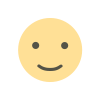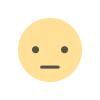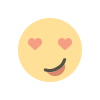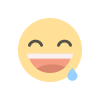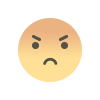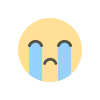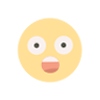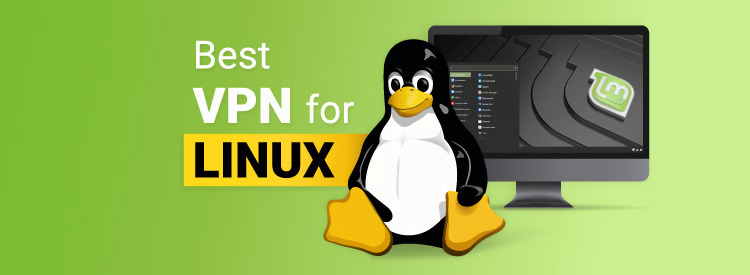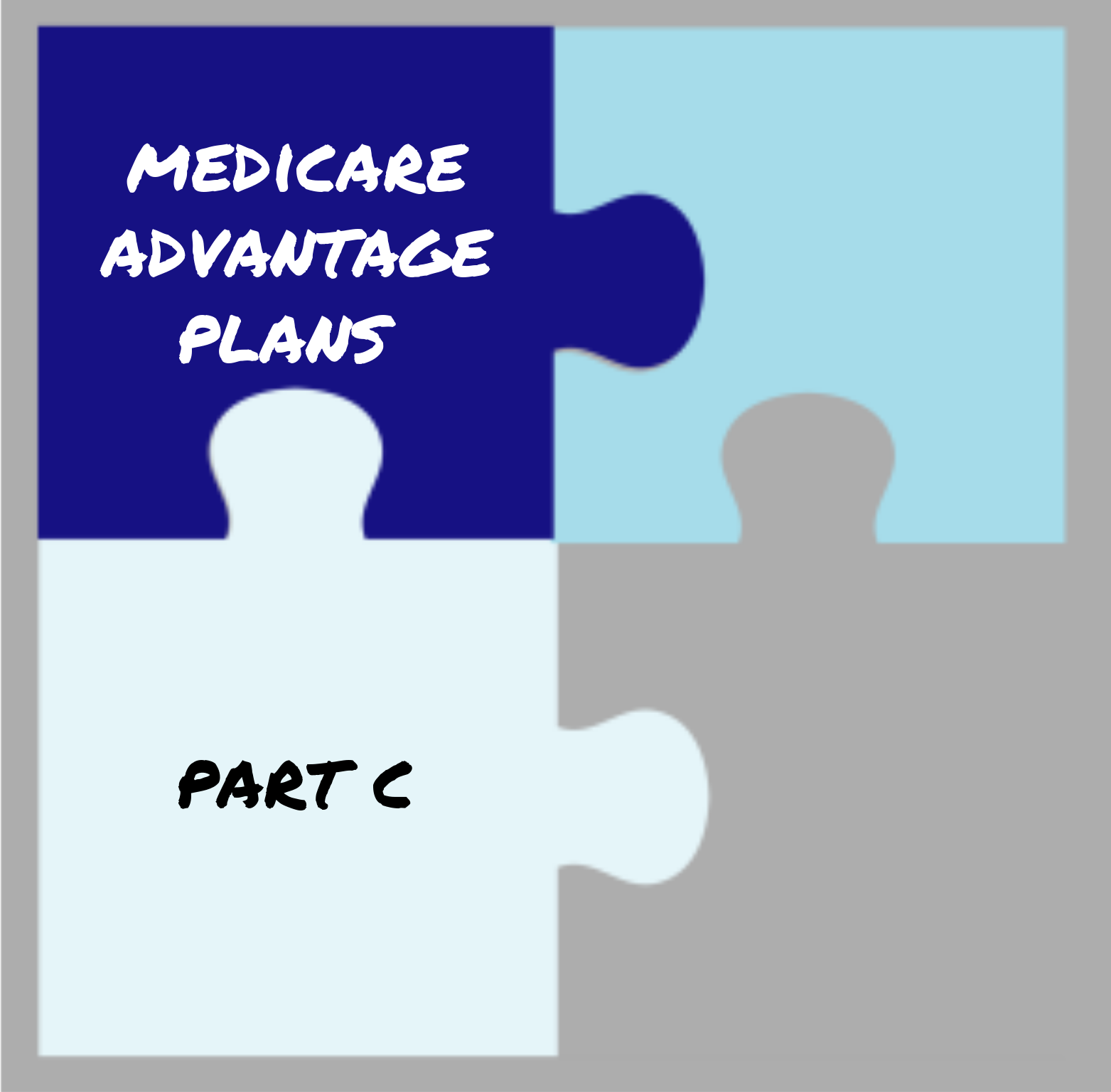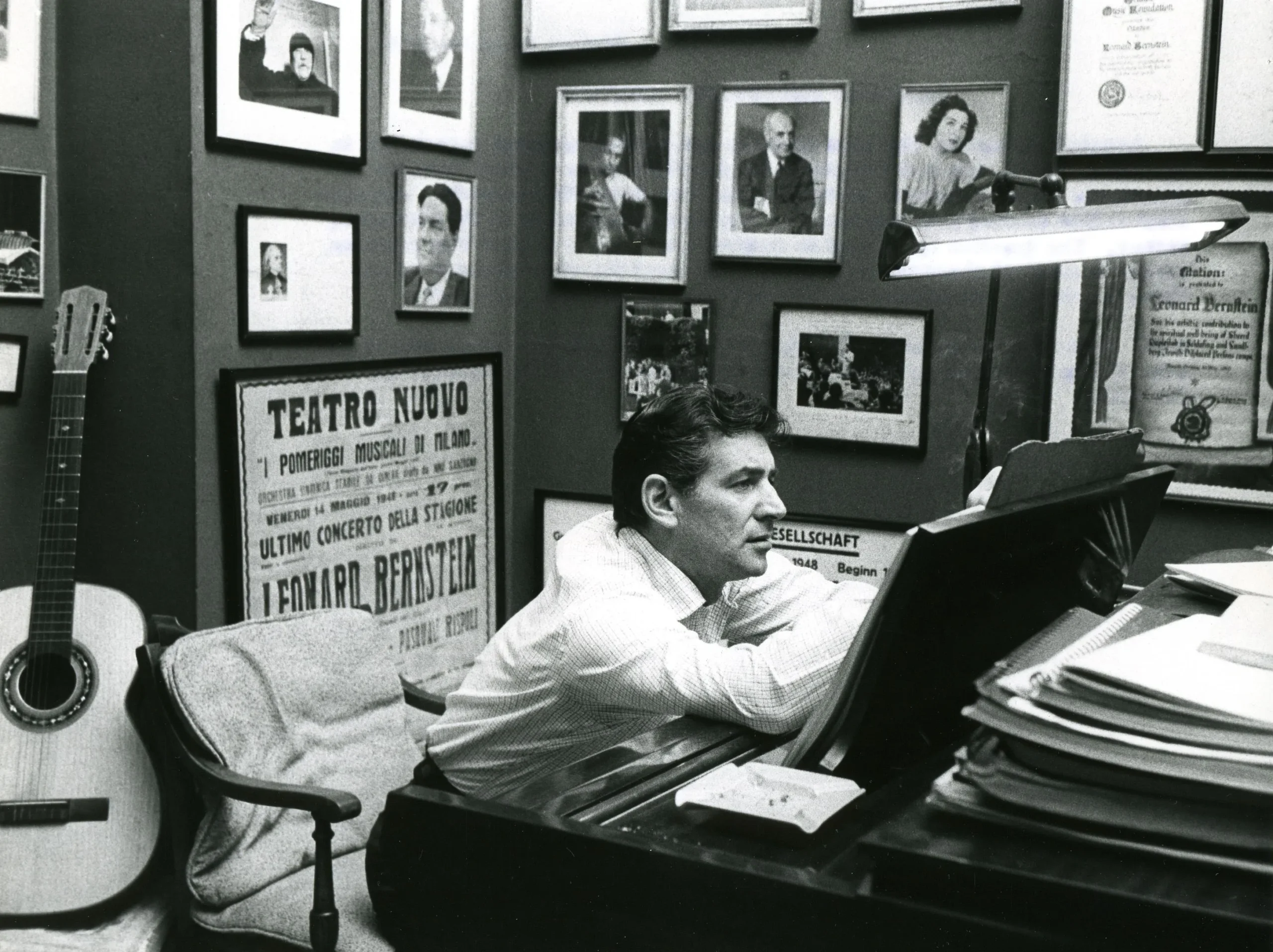How to Create Alexa Routines for Your Amazon Echo
Setting up Alexa routines can greatly enhance the functionality of your Amazon Echo, making daily tasks more convenient and seamless. To create an Alexa routine, start by opening the Alexa app on your smartphone. Navigate to the "More" menu and select "Routines." Tap the "+" icon to create a new routine and set up your desired triggers and actions. You can choose from various triggers, such as specific times, voice commands, or smart home devices, and customize actions like playing music, adjusting smart home settings, or delivering notifications. Experiment with different combinations to optimize your daily routines and automate tasks effectively.

Creating Alexa routines for your Amazon Echo can transform how you interact with your smart home devices. Routines allow you to automate a series of actions based on a single command or trigger, making your daily tasks more efficient and enjoyable. This guide will explore how to set up Alexa routines, offering you the flexibility to streamline your life with the help of voice technology.
Understanding Alexa Routines
Alexa routines are essentially a series of actions that Amazon Alexa can execute in response to a specific command or trigger. These routines can encompass various functions, from controlling smart home devices to playing music, providing weather updates, and even sending reminders. The beauty of routines lies in their ability to create a seamless experience, allowing users to accomplish multiple tasks with a single voice command.
Benefits of Using Alexa Routines
Incorporating Alexa routines into your daily life can bring several benefits. One significant advantage is the time saved through automation. By consolidating multiple actions into one routine, you can streamline your morning and evening activities. For instance, you can create a morning routine that turns on your coffee maker, adjusts the thermostat, and reads the news aloud, all with one command.
Another benefit is customization. Alexa routines can be tailored to fit your lifestyle and preferences. Whether you want to set reminders for important tasks or create a relaxing atmosphere for bedtime, the flexibility of routines allows you to personalize your experience.
Setting Up Your Amazon Echo for Routines
Before creating Alexa routines, you must ensure your Amazon Echo is set up correctly and connected to your Wi-Fi network. Begin by downloading the Alexa app on your smartphone or tablet. The app is available on both iOS and Android platforms.
Once you have the app installed, sign in with your Amazon account credentials. After logging in, the app will guide you through the setup process, prompting you to connect your Echo device to your home Wi-Fi network.
Once connected, make sure your smart home devices, such as lights, plugs, and thermostats, are also linked to your Alexa app. This connection is crucial, as routines often involve controlling these devices.
Creating Your First Alexa Routine
To create your first routine, open the Alexa app on your device. Navigate to the "More" tab located in the bottom-right corner of the screen. From there, select "Routines." You will see a screen displaying your existing routines, if any, along with an option to create a new routine.
Tap on the "+" icon to begin creating a new routine. This will take you to a setup screen where you can specify the trigger for your routine. You can choose from several options, including voice commands, specific times, or actions performed by other devices.
For your first routine, consider using a voice command as the trigger. For example, you might enter "Good Morning" as the command. This command will activate the routine whenever you say it to your Echo device.
Adding Actions to Your Routine
Once you have defined the trigger for your routine, the next step is to add actions. This is where you can specify what you want Alexa to do when the routine is activated. Tap on the "Add Action" button to reveal a menu of options.
You can choose from various categories, including:
- Smart Home: Control lights, plugs, and other smart devices connected to your Echo.
- Music and Media: Play specific songs, playlists, or radio stations from your preferred streaming service.
- Weather: Ask Alexa to provide you with the current weather or forecast for the day.
- News and Flash Briefings: Get updates from your favorite news sources or receive a flash briefing.
- Reminders: Set reminders for important tasks or events.
Select the actions you want to include in your routine. For instance, if you chose "Good Morning" as your trigger, you might want to add actions such as turning on your kitchen lights, playing your favorite morning playlist, and reading the news.
After selecting your actions, you can customize each action further. For example, you can specify which smart light to turn on and at what brightness level. Similarly, when playing music, you can choose the specific playlist or artist you want Alexa to play.
Setting Time-Based Routines
In addition to voice commands, you can create time-based routines to automate tasks at specific times. For instance, you may want your lights to turn on at sunset or have your coffee maker start brewing at a particular time in the morning.
To set a time-based routine, go back to the routine creation screen and select the "Schedule" option. Here, you can specify the exact time you want the routine to activate. You can also choose whether you want this routine to repeat daily, on weekdays, or on specific days of the week.
Testing Your Routine
Once you have set up your routine, it is important to test it to ensure everything works as expected. You can do this by either saying the trigger phrase aloud or waiting for the scheduled time. If you encounter any issues, return to the Alexa app and review your routine settings.
Make adjustments as needed, whether that means adding or removing actions or changing the trigger phrase. Testing your routine allows you to refine it and create the most efficient automation for your lifestyle.
Exploring Advanced Features
As you become more familiar with Alexa routines, you may want to explore some advanced features that can enhance your automation. For instance, you can incorporate location-based triggers into your routines. This means you can set actions to occur based on your location, such as turning off your smart lights when you leave home or activating your home security system when you are away.
Another advanced feature is the ability to create multi-step routines. This allows you to create complex routines that involve multiple triggers and actions. For example, you could set up a routine that adjusts your thermostat, locks your doors, and turns off all lights when you say "I'm leaving."
Using Alexa Skills with Routines
Alexa skills are third-party applications that enhance the functionality of your Amazon Echo device. Many skills can be integrated into your routines, allowing for even more customization and control. For instance, if you have a skill that provides daily motivation or meditation prompts, you can add it to your morning routine to start your day positively.
To find and enable Alexa skills, open the Alexa app and navigate to the "Skills & Games" section. You can browse through the various categories or search for specific skills that interest you. Once you find a skill you want to enable, simply tap the "Enable" button.
Sharing Routines with Family Members
If you have multiple Echo devices in your home, you can share routines with family members, allowing everyone to benefit from the automation. To share routines, ensure that family members have their own Alexa accounts linked to your household.
Once linked, family members can access the routines you’ve created and even modify or add new ones as needed. This collaborative approach helps create a more connected and efficient smart home experience for everyone.
Frequently Asked Questions
What are Alexa routines and how do they work?
Alexa routines are automated sequences of actions that your Amazon Echo device performs in response to a specific trigger. These triggers can include voice commands, scheduled times, or events from other smart devices. For instance, you might set a routine that plays music and adjusts your lights when you say "I'm home." The Alexa app allows you to customize these routines based on your preferences, enabling you to streamline various tasks into a single command.
How can I create a routine for my Amazon Echo?
Creating a routine for your Amazon Echo is a straightforward process. First, open the Alexa app on your smartphone or tablet. Navigate to the "More" tab, then select "Routines." From there, tap the "+" icon to create a new routine. You can set a trigger by selecting a voice command, scheduled time, or device event. After setting the trigger, add actions such as controlling smart devices, playing music, or providing information like weather updates. Save the routine, and it's ready to use.
Can I use Alexa routines with third-party smart home devices?
Yes, Alexa routines can integrate with various third-party smart home devices, provided they are compatible with Alexa. You can control smart lights, plugs, thermostats, security cameras, and more. Ensure that these devices are linked to your Alexa app to include them in your routines. This integration allows you to create a more cohesive and automated smart home experience.
Is it possible to schedule routines to activate at specific times?
Absolutely! You can schedule routines to activate at specific times or on specific days. When creating a routine, select the "Schedule" option and set the desired time for the routine to activate. You can choose to have the routine repeat daily, weekly, or on specific days of the week, which is perfect for automating regular tasks like turning on lights at sunset or brewing coffee in the morning.
Can I set multiple actions within a single routine?
Yes, you can include multiple actions within a single routine. This is one of the key features of Alexa routines, allowing you to execute several tasks with one command. For instance, you could create a "Good Night" routine that turns off all lights, locks doors, and adjusts the thermostat, all with a single voice command.
How do I modify or delete an existing routine?
To modify or delete an existing routine, open the Alexa app and navigate to the "Routines" section. Find the routine you want to change and select it. From there, you can edit the trigger, add or remove actions, or delete the routine entirely. Simply follow the on-screen prompts to make the necessary changes.
What should I do if my Alexa routine is not working as expected?
If your Alexa routine isn't functioning correctly, first check that your Echo device is powered on and connected to Wi-Fi. Ensure that the smart devices included in your routine are also online and functioning properly. Review the routine settings in the Alexa app to confirm that the triggers and actions are configured correctly. If issues persist, try restarting your Echo device or rephrasing the trigger command for clarity.
Can I create routines that respond to specific events from smart devices?
Yes, you can create routines that respond to specific events from your smart devices. For example, you could set a routine to trigger when a door opens or when motion is detected by a security camera. This functionality enhances your home automation by allowing your Echo to react to various situations in real-time.
Are there any limits to the number of routines I can create?
While there is no strict limit to the number of routines you can create in the Alexa app, having too many routines might make it challenging to manage and remember them all. It’s best to keep your routines organized and relevant to your daily needs, ensuring they enhance your smart home experience rather than complicate it.
Can I share my routines with family members?
Yes, you can share your routines with family members who have their own Alexa accounts linked to your household. This allows everyone in your home to benefit from the routines you've created. They can also modify existing routines or create new ones, making it a collaborative effort to streamline household tasks.
How can I enhance my Alexa routines with skills?
Alexa skills are third-party applications that can enhance the functionality of your Echo device. Many skills can be integrated into your routines to add more features. For example, you might enable a meditation skill and include it in your bedtime routine, so Alexa reminds you to relax with a guided session every night. To explore available skills, open the Alexa app, navigate to "Skills & Games," and browse or search for specific skills to enable.
What if I want my routine to have different actions depending on the time of day?
To create a routine that executes different actions based on the time of day, you can set up multiple routines with specific triggers. For instance, you can create one routine for morning tasks, like turning on the coffee maker and reading the news, and another for evening tasks, like dimming the lights and playing calming music. Although you cannot set conditional logic within a single routine, having multiple routines can achieve similar results.
Are Alexa routines available in all regions?
Alexa routines are generally available in most regions where Amazon Echo devices are sold. However, some features may vary depending on the location and the smart devices you have connected. It's best to check the Alexa app for the specific functionalities available in your region and ensure that your devices are compatible with Alexa.
Can I customize the voice responses from Alexa in my routines?
While you cannot change Alexa's voice or personality, you can customize the specific messages or actions that Alexa performs in your routines. For instance, you can choose what news source Alexa reads or which playlist she plays. This customization allows you to personalize the experience based on your preferences, even if the voice remains the same.
How do I keep my routines secure?
To keep your Alexa routines secure, ensure that your Amazon account is protected with a strong password and two-factor authentication. Regularly review your connected devices and routines in the Alexa app to confirm they are up-to-date and relevant to your needs. Additionally, be cautious when enabling third-party skills, as they may have access to your data. Always read reviews and ensure the skills come from reputable developers.
What resources are available for learning more about Alexa routines?
To learn more about Alexa routines, you can explore the official Amazon Alexa support website, which provides detailed guides and articles. Additionally, many online forums and communities discuss Alexa tips and tricks. YouTube is another excellent resource, where you can find video tutorials demonstrating various features, including routines and automation setups.
Can I use routines to control devices that are not smart home compatible?
While Alexa routines primarily focus on controlling smart home devices, you can also integrate routines with non-smart devices through smart plugs or switches. By connecting non-smart devices to a smart plug, you can control them with Alexa routines, turning them on or off with voice commands or scheduled actions. This capability allows you to expand your automation efforts to more traditional devices.
Get in Touch
Website – https://www.webinfomatrix.com
Mobile - +91 9212306116
Whatsapp – https://call.whatsapp.com/voice/9rqVJyqSNMhpdFkKPZGYKj
Skype – shalabh.mishra
Telegram – shalabhmishra
Email - info@webinfomatrix.com
What's Your Reaction?