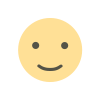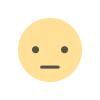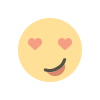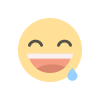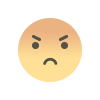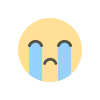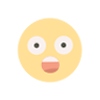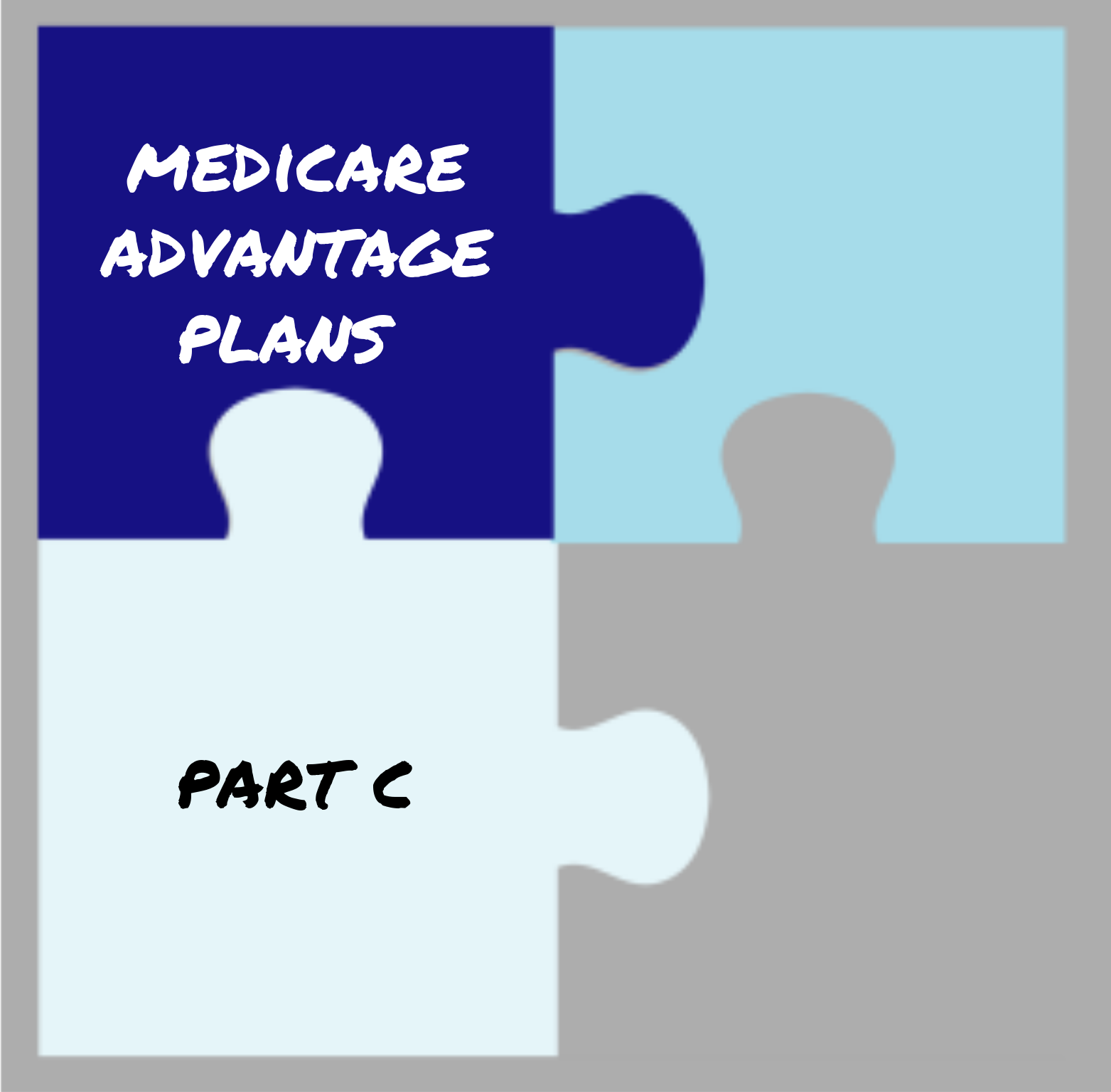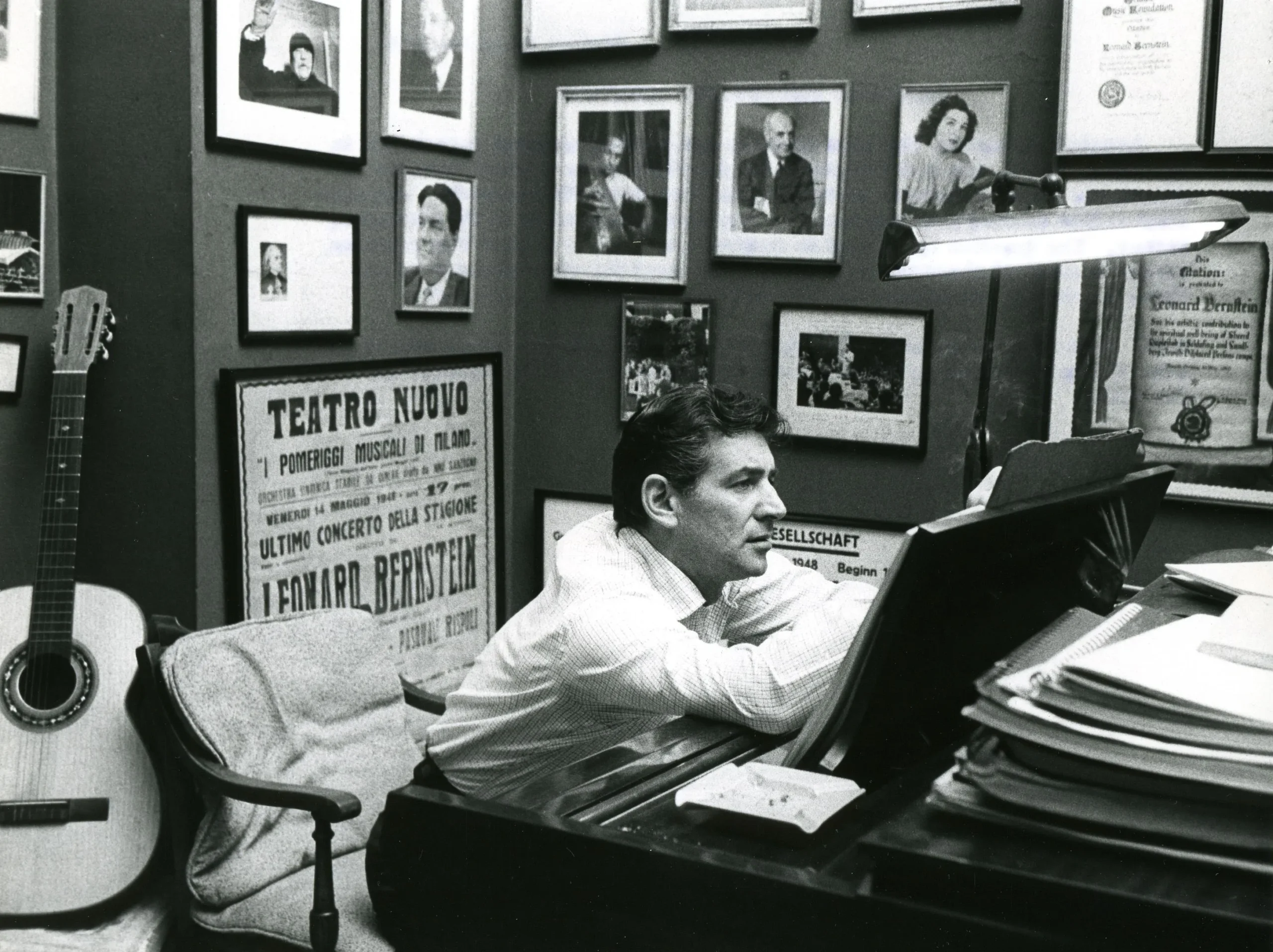Learning Game Development: Which Software is Right for You?
In 2025, the world of game development services is always changing. Numerous game engines are beginning to include AI and machine learning capabilities

In 2025, the world of game development services is always changing. Numerous game engines are beginning to include AI and machine learning capabilities, featuring AI-driven assistants that assist with tasks like level design, character animation, and even coding suggestions. These innovations are making the development process more efficient and enabling developers of all expertise to craft more complex and creative games.
The game development industry is thriving, leading to a rise in aspiring game developers. However, with a plethora of software options available, selecting the right tool for your learning path can feel daunting. This guide will delve into some of the most popular game development software and assist you in finding the one that aligns best with your needs and objectives.
1. Unity
Strengths:
-
Versatility: Unity is well-known for its adaptability, accommodating a wide array of game genres, from 2D to 3D, and mobile to VR/AR.
-
Large Community: A vast and engaged community offers a wealth of resources, tutorials, and support.
-
Asset Store: The Unity Asset Store features an extensive collection of pre-made assets, such as models, sounds, and scripts, which can greatly speed up the development process.
-
Cross-Platform Support: You can easily launch your games on multiple platforms, including PC, consoles, mobile devices, and web browsers.
Weaknesses:
-
It may present a steeper learning curve compared to some alternatives.
-
It can be resource-heavy for more complex projects.
2. Unreal Engine
Strengths:
-
Stunning Visuals: Unreal Engine is well-known for its impressive graphics capabilities, making it a top choice for games that require high visual fidelity.
-
Blueprint System: It features a visual scripting system that enables you to develop game logic without needing to write code, which is great for newcomers.
-
Advanced Features: The engine comes with advanced functionalities such as cinematic-quality rendering, physics simulations, and AI.
Weaknesses:
-
It has a steeper learning curve than Unity for beginners, particularly for those who are not familiar with visual scripting.
-
It can be resource-heavy and may necessitate a powerful computer.
3. Godot Engine
Strengths:
-
Free and Open-Source: Godot is entirely free and open-source, making it a great option for indie developers.
-
Beginner-Friendly: It provides a user-friendly interface and emphasizes ease of use.
-
Flexible and Customizable: The engine is highly customizable, allowing for significant control over the game development process.
Weaknesses:
-
It has a smaller community and fewer resources compared to Unity and Unreal Engine.
-
It may not enjoy the same level of industry support as larger engines.
4. GameMaker Studio 2
Strengths:
-
User-Friendly: Its intuitive interface and drag-and-drop features make it perfect for newcomers who may not have any coding skills.
-
Ideal for 2D Games: It excels in the creation of 2D games, such as platformers, puzzles, and RPGs.
-
Extensive Asset Store: Offers a vast selection of assets and resources tailored for GameMaker users.
Weaknesses:
Not the best choice for complex 3D games or those that need advanced graphics.
5. Construct 3
Strengths:
-
No Coding Required: You can build games without any coding, making it very beginner-friendly.
-
Visual Scripting: It includes a visual scripting system that helps with more intricate game logic.
-
Quick Prototyping: Facilitates fast prototyping and testing of game concepts.
Weaknesses:
-
Performance and scalability might be limited for more demanding games.
-
Less control over certain game development elements compared to other engines.
Hands-on Experience and Continuous Learning:
After selecting your software, the key is to dive in and start creating! Begin with straightforward projects and gradually tackle more complex ones. Take advantage of the wealth of resources available online, such as tutorials, documentation, and community forums. Try out various features, delve into game design principles, and above all, enjoy the process!
The Importance of Community and Collaboration:
Get involved with the game development community. Share your work, ask for feedback, and learn from fellow developers. Online forums, social media groups, and game jams offer fantastic chances for collaboration and growth. Think about enrolling in online courses or attending local game development meetups to connect with other aspiring creators.
Embrace the Journey:
Game development can be tough, but it's also incredibly rewarding. It demands patience, persistence, and a desire to learn and evolve. Don't let setbacks discourage you; instead, see them as chances to learn and improve. Embrace the creative process, try out different methods, and most importantly, savor the journey of turning your game ideas into reality. Keep in mind that every successful game developer started from the beginning.
Choosing the Right Software
Selecting the right software hinges on a few key factors:
Your experience level: If you're just starting out, you might find GameMaker Studio 2 or Construct 3 to be more user-friendly, whereas seasoned developers may lean towards the capabilities of Unity or Unreal Engine.
Your project goals: Think about the kind of game you want to develop (2D, 3D, VR/AR) and the specific features that are important to you.
Your learning style: Some individuals favor visual scripting, while others are more comfortable with traditional coding.
Conclusion
Embarking on the journey of game development is truly exciting. Picking the right software is an essential first step. By thoughtfully assessing your needs and exploring the options outlined in this guide, you can discover the ideal tool to launch your game development adventure and realize your creative ideas.
What's Your Reaction?