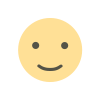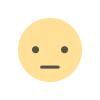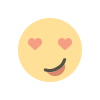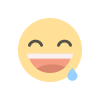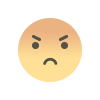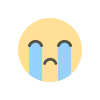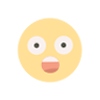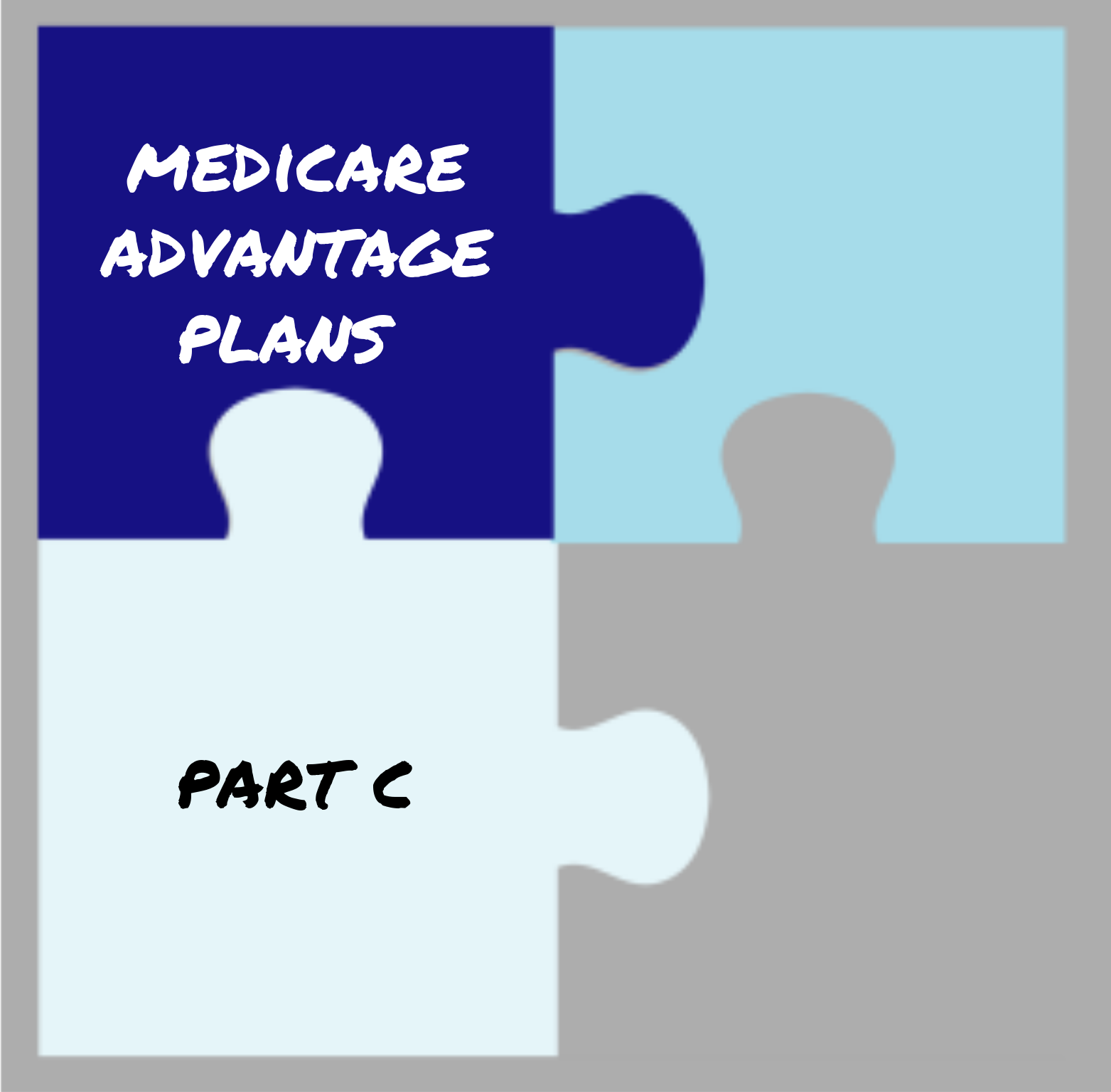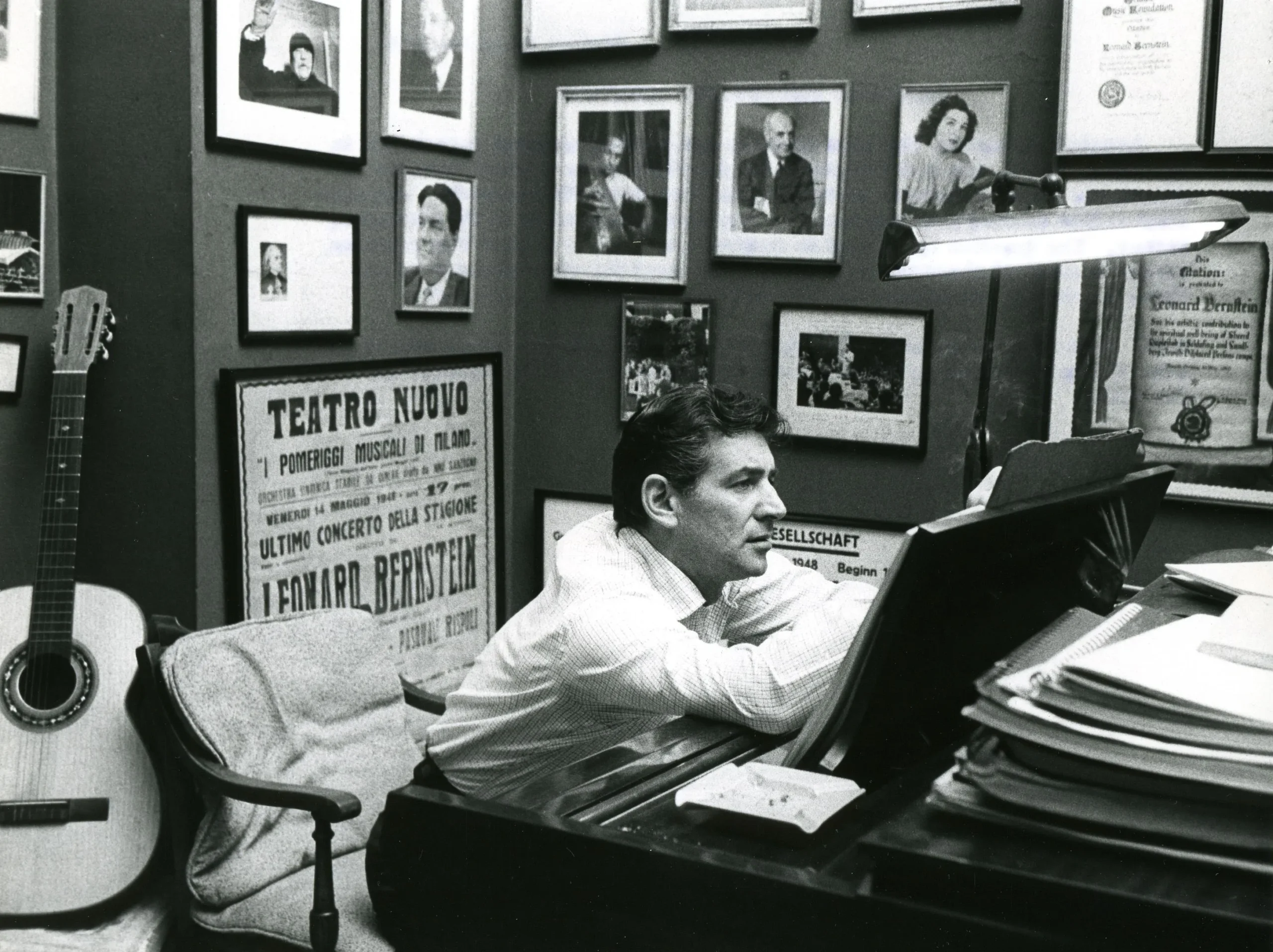QuickBooks Enterprise: A Complete Solution for Growing Businesses
QuickBooks Enterprise is a powerful accounting solution for large businesses, offering advanced features like inventory management, reporting, payroll, and scalability.

QuickBooks Enterprise is an advanced version of QuickBooks Desktop designed to meet the needs of large businesses. It provides robust features, making it suitable for complex accounting and financial management. This software offers tools that improve operational efficiency, enhance reporting, and manage multiple users and business locations.
Introduction to QuickBooks Enterprise
QuickBooks Enterprise is a powerful accounting software solution designed for businesses that have outgrown basic accounting tools. It offers comprehensive features for managing finances, inventory, payroll, and more. Its scalability allows it to grow with your business, making it an excellent choice for companies seeking advanced capabilities.
The software is known for its ability to handle large amounts of data, track inventory, generate customized reports, and manage users across multiple locations. It’s ideal for businesses in industries such as manufacturing, retail, and wholesale.
Key Features of QuickBooks Enterprise
-
Advanced Reporting: QuickBooks Enterprise offers customizable reporting tools, allowing users to create detailed financial reports, sales summaries, and profit and loss statements.
-
Inventory Management: This version includes robust inventory management features, such as tracking multiple warehouses, managing stock levels, and integrating with barcode scanners.
-
User Permissions: QuickBooks Enterprise allows administrators to set custom user permissions for different roles within the company. This ensures secure access to sensitive financial data.
-
Advanced Payroll: The software provides payroll tools that automate tax calculations, manage employee benefits, and track time. It also integrates with popular payroll services.
-
Multi-Location Management: QuickBooks Enterprise can handle operations across multiple locations or departments. It consolidates data, providing real-time insights for business owners and managers.
-
Integration with Third-Party Apps: QuickBooks Enterprise can integrate with various third-party applications, such as customer relationship management (CRM) systems, and e-commerce platforms.
-
Cloud Hosting: QuickBooks Enterprise offers cloud hosting options, ensuring that your data is securely stored and accessible from anywhere, at any time.
QuickBooks Enterprise vs. QuickBooks Desktop
QuickBooks Enterprise offers more advanced features compared to QuickBooks Desktop, making it a better fit for larger businesses. While QuickBooks Desktop is suitable for smaller businesses, QuickBooks Enterprise provides scalability, allowing you to manage larger teams, more data, and complex workflows.
For businesses evaluating different software options, comparing NetSuite vs QuickBooks is a useful exercise. While NetSuite offers an enterprise resource planning (ERP) solution with broader capabilities, QuickBooks Enterprise excels in accounting, inventory, and payroll management.
Installing QuickBooks Enterprise
Installing QuickBooks Enterprise involves the following steps:
-
Download the Software: Download the installer from the QuickBooks website. Ensure you have the right version based on your business needs.
-
Choose a Hosting Option: Decide whether you want to host the software locally or opt for cloud hosting. QuickBooks Enterprise provides both options for flexibility.
-
System Requirements: Ensure that your system meets the necessary requirements for running QuickBooks Enterprise smoothly. These include sufficient RAM, storage, and a supported operating system.
-
Set Up Company Files: After installation, set up your company files by importing your data from previous accounting software or entering new financial data.
-
Configure User Permissions: Set up user roles and permissions to control access to financial data. Customize these based on employee roles in the company.
-
Integrate Third-Party Apps: You can integrate QuickBooks Enterprise with various business applications, such as CRM systems or inventory management software.
Benefits of Using QuickBooks Enterprise
QuickBooks Enterprise provides numerous benefits for businesses:
-
Scalability: It grows with your business, allowing you to manage more data, users, and locations as your business expands.
-
Customization: The software can be tailored to meet your specific business needs, with customizable reports, templates, and workflows.
-
Improved Decision-Making: With advanced reporting tools, businesses can make informed decisions based on real-time financial data.
-
Better Collaboration: QuickBooks Enterprise supports multi-user functionality, allowing teams to collaborate efficiently and access data simultaneously.
-
Security: The software includes advanced security features, such as encryption and password protection, to ensure that your financial data is secure.
-
Support for Multiple Industries: QuickBooks Enterprise is designed to serve businesses in various industries, including retail, manufacturing, and construction.
QuickBooks Enterprise for Large Teams
For businesses with large teams, QuickBooks Enterprise provides tools for managing a high volume of transactions, users, and data. You can customize user roles, ensuring that employees have access to the features they need. Whether you're managing payroll, invoicing, or inventory, QuickBooks Enterprise helps streamline operations and improve team collaboration.
Additionally, QuickBooks Enterprise includes Workforce Intuit, a feature that makes it easier to manage your workforce, track employee time, and handle payroll.
QuickBooks Enterprise and Inventory Management
Inventory management is a critical feature for businesses that sell products. QuickBooks Enterprise offers advanced tools for managing inventory across multiple warehouses, tracking stock levels, and setting up reorder points.
With QuickBooks Enterprise, businesses can:
- Track inventory in real-time.
- Create purchase orders and automatically update inventory levels.
- Set reorder points and receive notifications when stock is running low.
- Integrate with barcode scanners for faster inventory tracking.
This feature helps businesses reduce stockouts, optimize inventory levels, and improve order fulfillment times.
QuickBooks Enterprise for Financial Reporting
QuickBooks Enterprise offers powerful financial reporting tools that can help businesses gain insights into their financial health. With customizable reports, you can track your business's performance, monitor cash flow, and analyze profit margins.
The software includes built-in reports for:
- Profit and Loss Statements
- Balance Sheets
- Cash Flow Statements
- Custom Reports tailored to your business needs
With these reports, business owners and managers can make informed decisions based on accurate and up-to-date financial data.
QuickBooks Enterprise Pricing
QuickBooks Enterprise offers three pricing tiers, each designed to accommodate businesses of different sizes and needs. The pricing varies depending on the number of users and the level of functionality required.
- Silver: The basic plan includes core accounting features, including invoicing, reporting, and inventory management.
- Gold: The gold plan adds additional features such as payroll management and advanced inventory tracking.
- Platinum: The platinum plan offers advanced features, including custom reporting, business analytics, and cloud hosting.
QuickBooks Enterprise also offers a 30-day free trial, allowing businesses to test the software before committing to a subscription.
Conclusion
QuickBooks Enterprise is an ideal solution for businesses that need advanced accounting tools, scalability, and customizable features. Its powerful inventory management, reporting tools, and payroll features make it suitable for companies in various industries.
By integrating Workforce Intuit for managing employees and tracking time, businesses can improve their overall operations. Additionally, the comparison between NetSuite vs QuickBooks highlights that while both are powerful, QuickBooks Enterprise excels in accounting and inventory management.
QuickBooks Enterprise is designed to meet the needs of growing businesses, offering the flexibility, scalability, and advanced features required for success. Whether you're managing a large team or tracking complex financial data, QuickBooks Enterprise provides the tools to help you succeed.
What's Your Reaction?