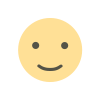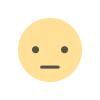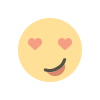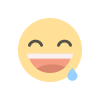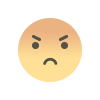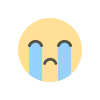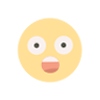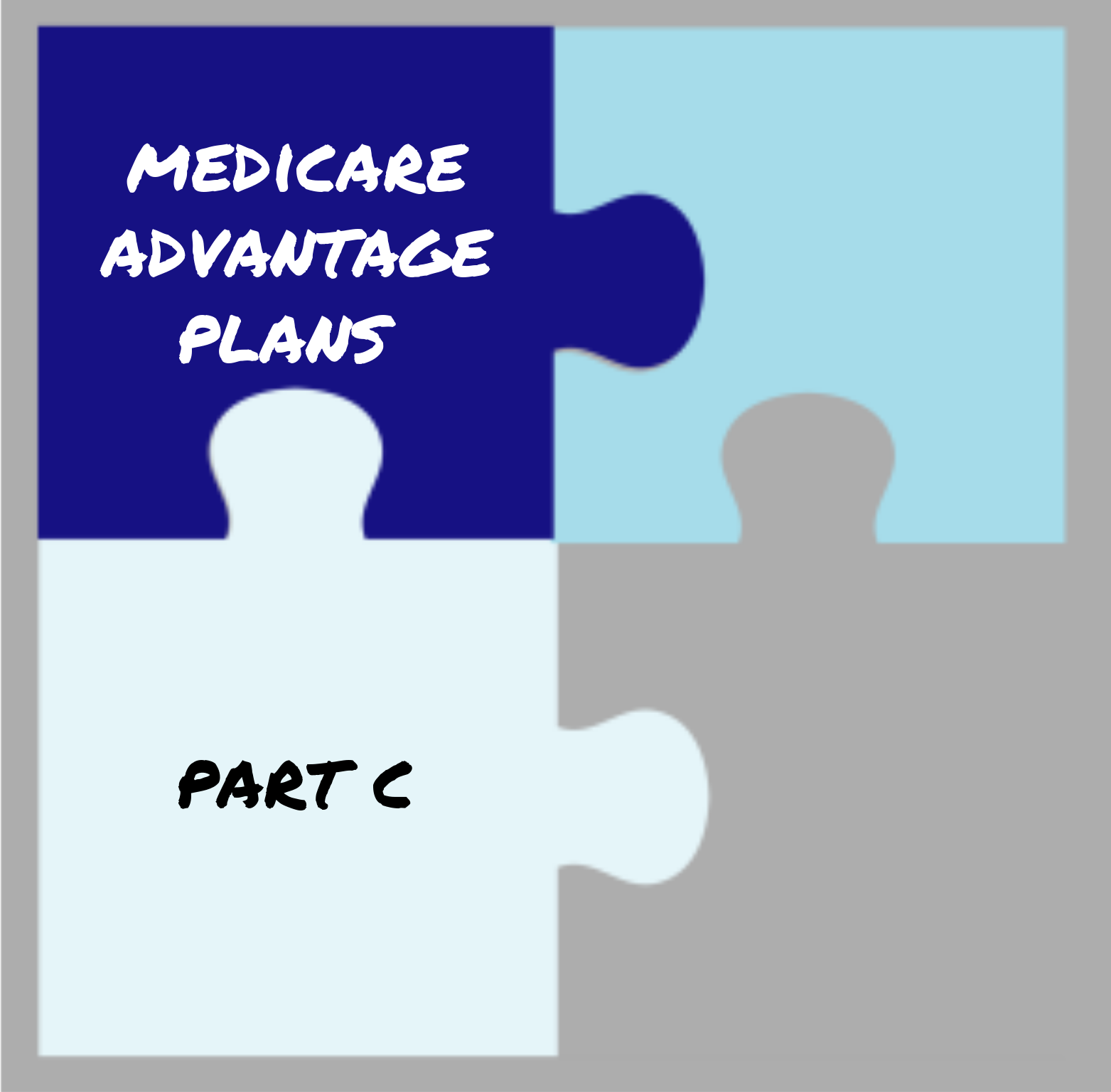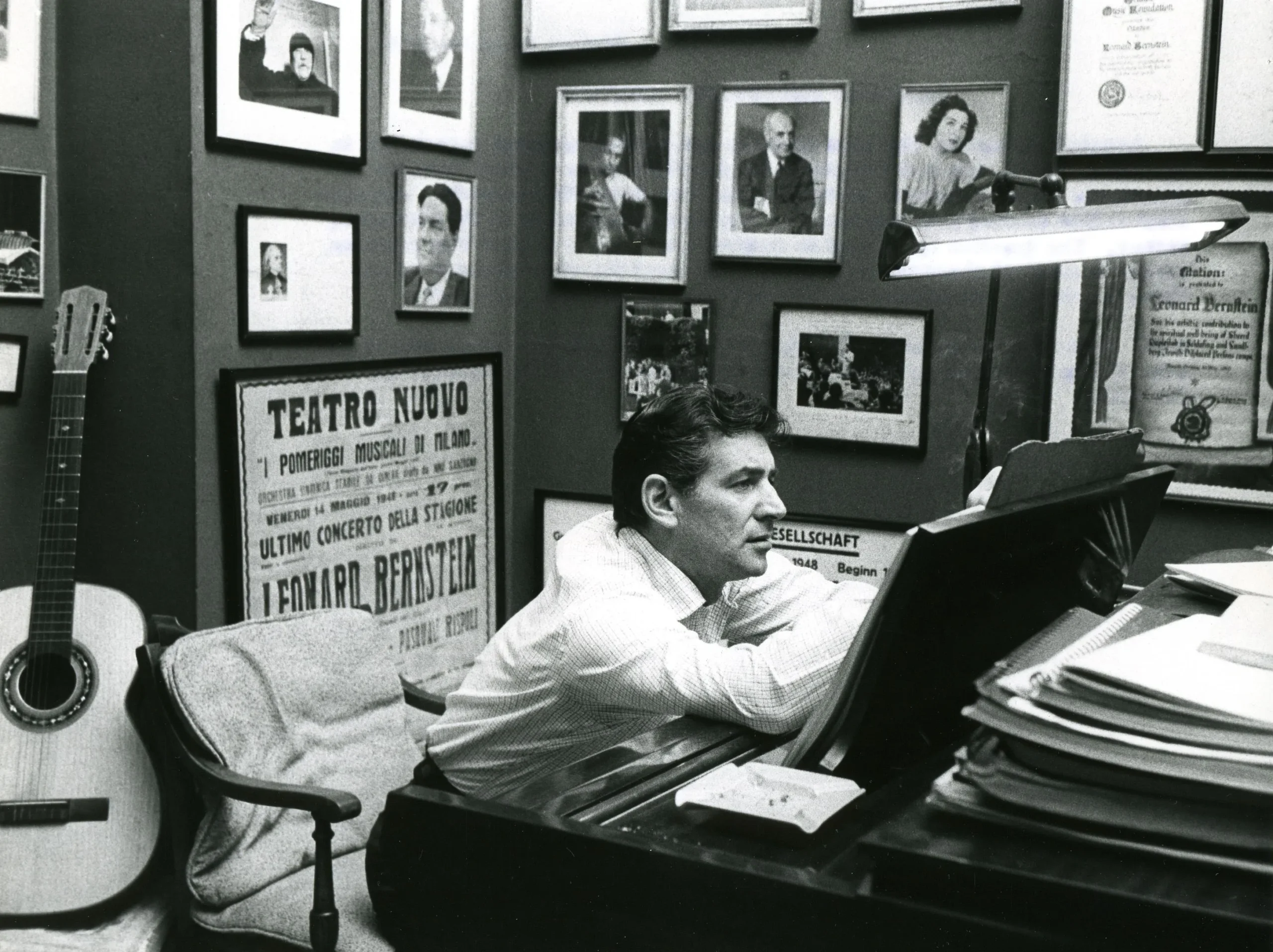What is Apache Kafka? Exploring the Power of Distributed Messaging Systems
In today’s data-driven world, where real-time processing and scalability are paramount, businesses and developers need solutions that can handle large volumes of data efficiently. Apache Kafka is one such solution that has gained tremendous popularity in the realm of real-time data streaming.

If you’ve ever wondered What is Apache Kafka, how it works, and why it’s crucial for building scalable and reliable data pipelines, you’re in the right place. This blog will dive deep into Apache Kafka’s architecture, its powerful features, and how it has revolutionized data messaging systems.
What is Apache Kafka?
Apache Kafka is an open-source, distributed event streaming platform designed for handling high throughput, fault tolerance, and low-latency data feeds in real-time. Originally developed by LinkedIn and later open-sourced, Kafka has since become one of the most popular messaging systems for building scalable, distributed applications. Kafka allows you to publish, subscribe, store, and process streams of records in real-time, making it an ideal solution for event-driven architectures, data pipelines, and real-time analytics.
At its core, Kafka acts as a messaging system that enables the flow of real-time data between systems, applications, and services. Its main advantage lies in its ability to process streams of data in a distributed manner, ensuring that it can handle massive amounts of information without compromising performance.
Kafka’s Key Features
Before diving into the specifics of how Kafka works, it’s important to understand its key features, which make it an essential tool for building modern data systems:
1. High Throughput and Scalability
Kafka is designed to handle very high throughput with low-latency processing. It can process millions of messages per second, making it suitable for systems that require real-time data feeds. Kafka’s architecture is highly scalable, allowing organizations to add more brokers to a cluster as the need for processing power increases.
2. Distributed and Fault-Tolerant
One of Kafka’s most notable features is its distributed nature. Kafka clusters are made up of multiple brokers, each storing part of the data, which allows for the horizontal scaling of Kafka systems. Furthermore, Kafka replicates data across multiple brokers, ensuring high availability and fault tolerance. Even if one broker fails, the system continues to function without downtime.
3. Durability
Kafka is highly durable, ensuring that no messages are lost in the process of being transferred or stored. Kafka achieves this by writing data to disk and using a distributed commit log. Messages in Kafka are stored for a configurable retention period, allowing consumers to read messages at any time within that window, even if they were produced long ago.
4. Real-Time Streaming
Kafka enables real-time streaming of data, allowing businesses to process and analyze data as soon as it arrives. This feature is critical for use cases like fraud detection, log analysis, monitoring, and more. Kafka provides the backbone for many real-time data applications and analytics platforms.
5. Fault-Tolerant and Reliable
Kafka is designed to be highly reliable. It replicates data across multiple brokers, so even if one broker goes down, there’s a backup available. This ensures that data is never lost and that consumers can always retrieve data with minimal latency.
Kafka Architecture: Components and How It Works
To understand What is Apache Kafka and how it works, it’s crucial to understand its architecture. Kafka consists of the following key components:
1. Producer
Producers are responsible for sending data to Kafka topics. They push messages into Kafka’s streams, which are organized into partitions. Producers can be any source of data, such as web applications, IoT devices, or other data-producing systems. They send messages to Kafka topics, which are the logical channels that consumers will read from.
2. Consumer
Consumers read data from Kafka topics. They subscribe to specific topics and consume messages as they are produced. A key benefit of Kafka is its ability to allow multiple consumers to read messages from the same topic in parallel. Consumers can track their progress in reading messages, ensuring they can pick up from where they left off, even if there’s a failure.
3. Broker
A Kafka broker is a server that stores and manages Kafka topics and partitions. Kafka brokers are responsible for receiving messages from producers, storing them, and serving them to consumers. Kafka clusters are made up of multiple brokers that handle partitions of topics, ensuring fault tolerance and scalability.
4. Topic
A topic in Kafka is a logical channel to which producers send messages. Topics are divided into partitions, and each partition is an ordered, immutable sequence of records. Topics allow Kafka to scale horizontally by distributing partitions across brokers. Each partition is replicated across multiple brokers to ensure fault tolerance.
5. Zookeeper
Kafka relies on Apache ZooKeeper for managing the Kafka cluster’s metadata and coordinating distributed tasks. Zookeeper keeps track of the brokers, their status, and the partitions assigned to each broker. It’s important to note that Kafka 2.8+ has introduced a new KRaft mode (Kafka Raft), which removes the dependency on ZooKeeper in the long term, making Kafka clusters easier to manage.
Kafka Use Cases
Now that we have an understanding of What is Apache Kafka and its architecture, let’s explore some of the most common use cases for Kafka in the industry:
1. Real-Time Data Pipelines
Kafka is widely used to build real-time data pipelines that aggregate, process, and analyze data from multiple sources. For example, a financial institution might use Kafka to collect data from transaction systems, fraud detection engines, and customer activity platforms. The data is processed in real time, and insights can be generated and acted upon instantly.
2. Event-Driven Architectures
Kafka plays a key role in event-driven architectures (EDA). In an EDA, applications react to events (such as a user action or an external data update) by producing and consuming events in real-time. Kafka provides a reliable and scalable messaging system for transmitting events between microservices and distributed systems.
3. Log Aggregation
Kafka is used as a central hub for collecting logs from multiple systems and applications. Logs are ingested in real-time, processed, and stored for future analysis. This use case is particularly common in monitoring and troubleshooting applications, where logs from different servers or services need to be analyzed and stored efficiently.
4. Stream Processing
Kafka is also used in stream processing systems where data is continuously processed and analyzed in real-time. Kafka Streams and Apache Flink are popular frameworks used for building stream processing applications on top of Kafka. This use case is crucial for scenarios like real-time analytics, where businesses need to monitor and analyze their data continuously.
Kafka Tutorial: Getting Started with Apache Kafka
If you’re looking to dive deeper into Kafka, you can get started with an Apache Kafka tutorial to learn how to implement it effectively. Here are some basic steps to help you get started:
1. Set Up Kafka: Begin by setting up a Kafka cluster on your local machine or using a cloud-based solution like Confluent Cloud. You’ll need to install Apache Kafka and Zookeeper or use KRaft mode.
2. Create Topics: Once Kafka is running, you can create topics to organize your data streams. You can create topics via Kafka’s command-line tools or programmatically.
3. Produce Messages: Use Kafka’s producer API to send messages to the topics. You can use a variety of programming languages, including Java, Python, and Node.js.
4. Consume Messages: Set up consumers to read messages from the topics. Kafka consumers can be set up to read from specific partitions, and you can manage consumer groups to scale horizontally.
5. Monitor and Scale: Monitor your Kafka cluster’s performance, and if needed, add more brokers to scale your system. Kafka provides metrics and logging capabilities to help you ensure smooth operation.
You can find many Kafka tutorials online that cover both the basics and more advanced topics like stream processing, Kafka Connect, and Kafka Streams.
Conclusion
In this blog, we’ve explored What is Apache Kafka, how it works, and why it’s an essential tool for building modern, scalable, and reliable data systems. Kafka’s ability to handle high throughput, real-time data streams, and its fault-tolerant, distributed architecture makes it ideal for various use cases, from real-time analytics to log aggregation and event-driven architectures.
Whether you’re a developer looking to build a real-time application or an architect designing a distributed system, understanding Kafka is crucial for creating systems that can handle massive volumes of data efficiently. With the help of resources like Apache Kafka tutorials, you can quickly get started and master the concepts necessary to leverage the power of Kafka in your own projects.
What's Your Reaction?